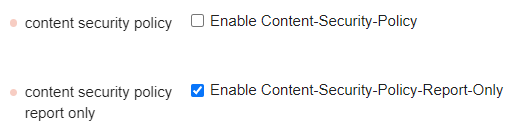Next step, how to change this Content Security Policy on Discourse?
You must modify the Content-Security-Policy header to change the Content Security Policy (CSP) on Discourse.
Here’s a step-by-step guide to help you:
Access your Discourse server: Log in to your server or hosting account where your Discourse installation is located. This could be a cloud server, a virtual private server (VPS), or a hosting provider’s dashboard.
Locate the Discourse configuration file: The specific location and filename of the Discourse configuration file may vary depending on your setup.
Look for a file named app.yml or containers/app.yml. It is usually located within the Discourse installation directory.Edit the configuration file: Use a text editor or SSH to open the app.yml file for editing.
Find the env section: Within the app.yml file, locate the section named env or env_variables.
Add the CSP directive: Inside the env section, add the following line to set the desired CSP value:
DISCOURSE_CSP_DIRECTIVES: "default-src 'self' https://pagead2.googlesyndication.com"
Replace https://pagead2.googlesyndication.com with the appropriate domain or resource you need to allow. You can also include multiple domains by separating them with spaces.
Save the changes: After adding the CSP directive, save the app.yml file.
Rebuild Discourse: Run the following command in the command line to rebuild Discourse with the updated configuration:
./launcher rebuild app
This command will rebuild the Discourse container using the modified configuration.
Restart the Discourse service after making further modifications, you can use the following command:
./launcher restart app
Verify the changes: Once the rebuild process completes, access your Discourse forum and check if the ads from Google AdSense on the subdomain are now displaying correctly.
By adding the CSP directive in the app.yml file and rebuilding Discourse, you can update the Content Security Policy to load external resources such as the Google AdSense script.